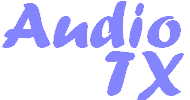Standard
Windows PC
Processor speed requirement depends on number of channels.
e.g. Pentium 4 2.0GHz processor is normally sufficient to
broadcast over 30 mono channels or more than 20 stereo channels.
The AudioTX Multiplex Server software can easily be run on
multiple PCs for larger installations with more channels.
Standard
sound card(s). A single stereo sound card is required for
a stereo audio channel. Two mono audio sources can be connected
to the left and right inputs of a single stereo soundcard.
Multiple
input soundcards can be used and are available from us - see
the pricing section for details.
Standard
PC network card - 10/100 Ethernet, 10/100/1000 Gigabit Ethernet
etc.
Standard
LAN, WAN etc. network |